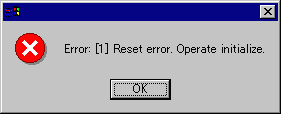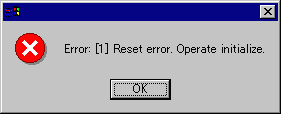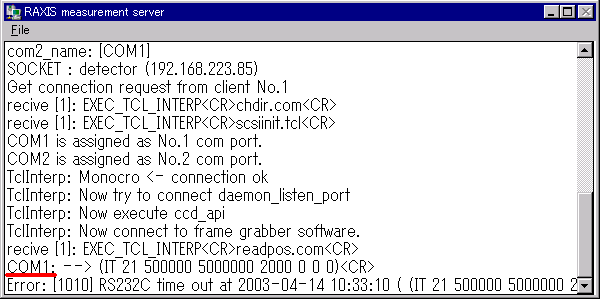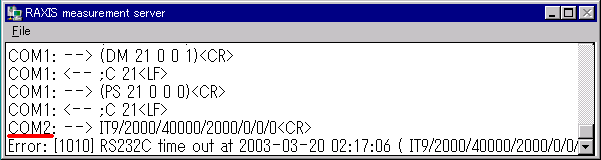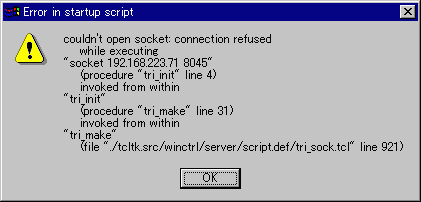TroubleShooting 【Last up date is 2003.10.15】
Japanese
- "Reset Error Operate Initialize"
- "RS232C Time Out Error"
- "Tcl Error"
- "SCSI Time Out Error"
"Arc net
unreachable"
- "I/O busy. Target axis is still working"
- "Trichro" does not start
- Click the "INIT" button

① Check the "LOCK" of Phi-axis.
- Is the "Phi axis" locked?

- Turn off.
Quit
"Rapid Auto_sp8" → 19inch
- Turn on.
19inch → "Rapid Auto_sp8"

- Click the "INIT" button

② If it is under measurement, please check "Raxis Server".
[case 1] If the error came out after "COM1".
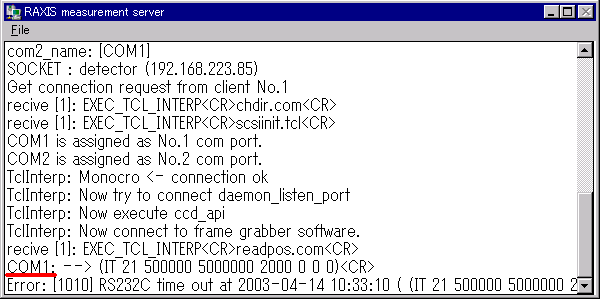
- Turn off.
Quit
"Rapid Auto_sp8" → 19inch
- Turn on.
19inch → "Rapid Auto_sp8"

[case 2] If the error came out after "COM2".
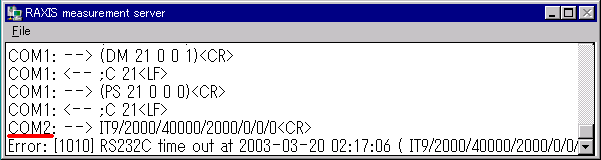
- Turn off.
Quit
"Rapid Auto_sp8" → "blue box"
- Turn on.
"blue box" → "Rapid Auto_sp8"

- Click the "INIT" button

③ If you can not fix a problem.
- Turn off.
Quit
"Rapid Auto_sp8" → PC "detector" → "blue box" → 19inch
- Turn on.
19inch → "blue box" → PC "detector" → "Rapid Auto_sp8"
- Click the "INIT" button


Reboot "Rapid Auto_sp8"
- Turn off.
Quit "Rapid Auto_sp8" → PC "detector" → "blue box" → "Arc Net controller"

- Turn on.
"Arc Net controller" → "blue box" → PC"detector" → "Rapid Auto_sp8"
- Click the "INIT" button

* If you can not fix a problem.
- Turn off.
Quit "Rapid Auto_sp8" → PC "detector" → "blue box" → "Arc Net controller"
- Draw out the power supply plugs of each equipments.
- Wait 2 or 3 minutes.
- Connect the power supply plugs of each equipments.
- Turn on.
"Arc Net controller" → "blue box" → PC "detector" → "Rapid Auto_sp8"
- Click the "INIT" button
- Turn off.
Quit
"Rapid Auto_sp8" → 19inch
- Check the "LOCK" of Phi-axis.
- Turn on.
19inch → "Rapid Auto_sp8"
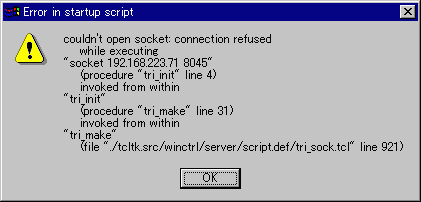
- Change to oze(Linux machine) by 「Ctrl+Alt+Shift」
- You should open the shell window
- with "ps" command
→ if there is "pxsrv", you type
$ kill -9 #### ← "pxsrv"
- type
$ pxsrv
- You should check being displayed as "listen port 8040."
- Change to detector(WinNT machine) by 「Ctrl+Alt+Shift」
- You tart "Trichro"
Home BL45XU-PX TOP BL45PXーGuide